Product Information | Presentation Folders

We offer a wide variety of Presentation Folders:
- All folders are interlocking (not glued) and are supplied un-assembled (flat)
- All folders contain landscape business card slits which can hold one business card
- Folders can be printed single sided or double sided
- Folders can be ordered with or without laminate (Gloss or Matt)
- Folders can contain one or two flaps, with or without a gusset
Are you looking for online pricing?
We offer cheap Presentation Folder prices, premium quality printing and simple online ordering.
Presentation Folder Types
Our Guideline Templates must be used to create ALL presentation folder artwork.
Guideline templates can be found by clicking here and selecting the style you require. Before using our templates, please read the instructions file first.
Type 01 – One flap, No Gusset
(Offset Printed Only)

- These are presentation folders with one interlocking flap and no gusset (see diagrams above and below).
- These folders can hold 9 A4 pages (on 150gsm gloss artpaper) in their pocket.
- Guideline templates must be used when creating artwork for this item. Templates can be found by clicking here. Before using our templates, please read the read me file first).
- When ordering these presentation folders, please make sure that you select Folder Type 01.
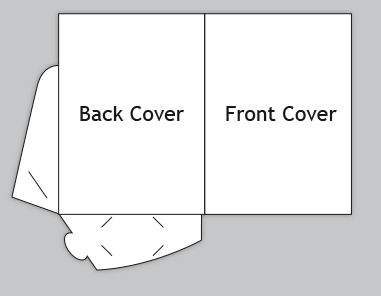
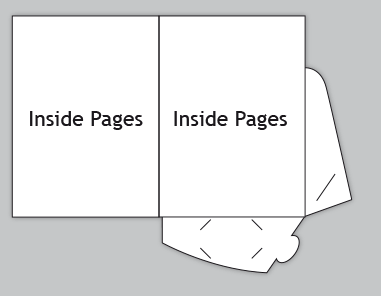
Type 02 – One Flap, 4mm Gusset
(Offset Printed Only)

- These are presentation folders with one interlocking flap and a 4mm gusset (see diagrams above and below).
- These folders can hold 26 A4 pages (on 150gsm gloss artpaper) in their pocket.
- Guideline templates must be used when creating artwork for this item. Templates can be found by clicking here. Before using our templates, please read the read me file first).
- When ordering these presentation folders, please make sure that you select Folder Type 02.
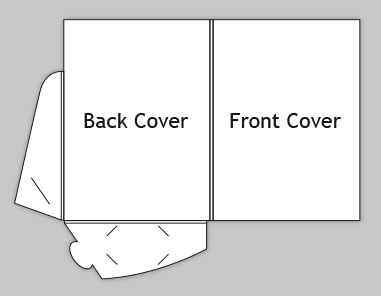
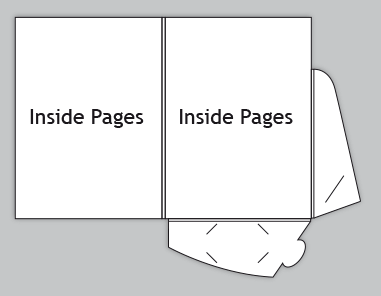
Type 03 – Two Flaps, No Gusset
(Offset Printed Only)

- These are presentation folders with two interlocking flaps and no gusset (see diagrams above and below).
- These folders can hold 9 A4 pages (on 150gsm gloss artpaper) in each pocket.
- Guideline templates must be used when creating artwork for this item. Templates can be found by clicking here. Before using our templates, please read the read me file first).
- When ordering these presentation folders, please make sure that you select Folder Type 03.
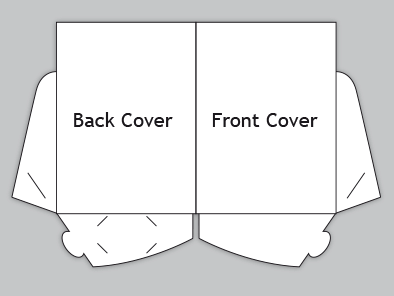
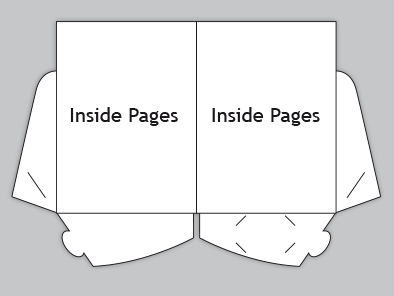
Type 05 – One Flap, 5mm Gusset
(Digitally Printed Only)

- These are presentation folders with one interlocking flap with a 5mm gusset (see diagrams above and below).
- These folders can hold 26 A4 pages (on 150gsm gloss artpaper) in the pocket.
- Guideline templates must be used when creating artwork for this item. Templates can be found by clicking here. Before using our templates, please read the read me file first).
- When ordering these presentation folders, please make sure that you select Folder Type 05.
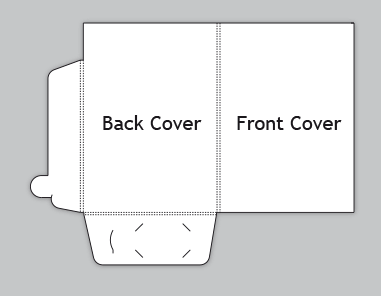
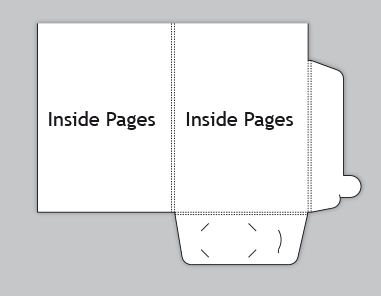
Type 06 – One Flap, no Gusset
(Digitally Printed Only)

- These are presentation folders with one interlocking flap and no gusset (see diagrams above and below).
- These folders can hold 9 A4 pages (on 150gsm gloss artpaper) in the pocket.
- Guideline templates must be used when creating artwork for this item. Templates can be found by clicking here. Before using our templates, please read the read me file first).
- When ordering these presentation folders, please make sure that you select Folder Type 06.
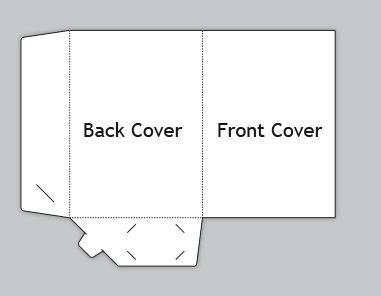
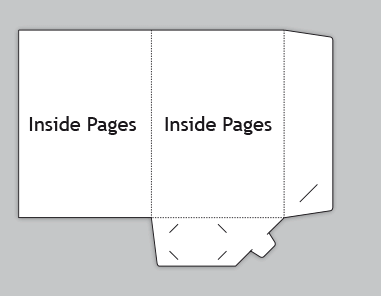
Printing Terminology
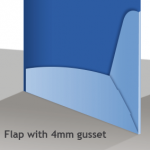
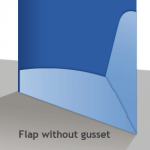
Gussets
Rather than a single fold, a gusset creates two folds (4mm apart). When a gusset is applied to the flaps on a presentation folder, the pocket size is increased thus allowing more documents to be inserted. There is no additional cost associated with choosing a template with gussets.
- Presentation folders with a 4mm gusset can fit 26 A4 pages on 150gsm gloss artpaper in their pockets.
- Presentation folders without a 4mm gusset can only hold 9 A4 pages on 150gsm gloss artpaper in their pockets.

Business Card Slits
All of our A4 presentation folders contain one set of landscape business cards slits.
Business card slits can hold one business card (86 x 54mm to 90 x 55mm in size).
Artwork Requirements
Our guideline templates must be used to create ALL presentation folder artwork. Guideline templates can be found by clicking here and selecting the style you require. Before using our templates, please read the read me file first.
In addition to using our templates, please take into account:
- Artwork must contain 5mm of internal and external bleed.
- This means all graphics, backgrounds, etc must extend 5mm past the trim edge, including flaps (shown by the solid red line in the diagram below).
- This also means, all text, logos and important graphics must be kept at least 5mm in from the trim edge of the artwork (shown by the dashed red line in the diagram below).
- We do not advise text or important graphics be placed on or over a fold, gusset or flap.
- Each A4 folder contains one set of business card slits. We do not advise text or important graphics be placed on or over the business card slit area.
- In our guideline templates, areas filled in blue are overlapping areas. These are areas where the folder locks together. Printing placed on these areas will be obscured when the folder is assembled.
- Artwork should be supplied with the die-line removed.
Presentation Folder Diagram:
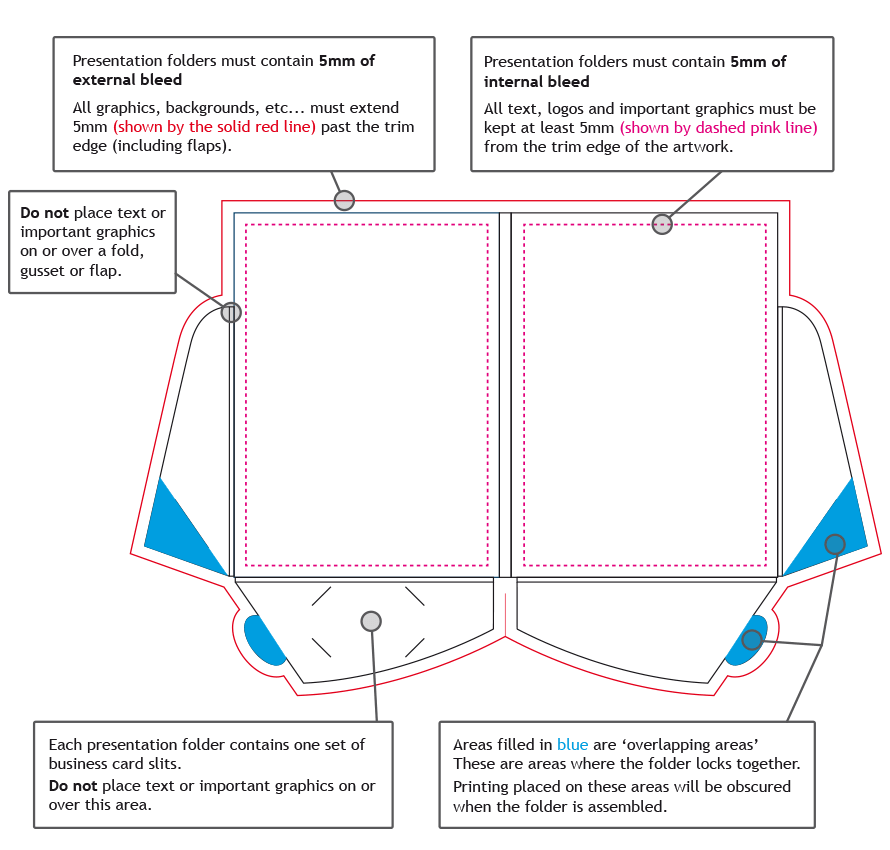
We also provide economical presentation folder design services. Just select Affordable Design Service from the ‘My Artwork Options’ drop down menu on the instant pricing calculator on the product page.
If you still have questions, or cannot find what you are looking for in the resources provided above, please contact us by clicking here and one of our team will get back to you promptly.

